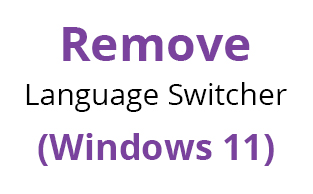If you have a drive mapped to your computer but are unable to see the path (it might just show the assigned drive letter such as J:), here’s how you can easily view the full path.
- Open Command Prompt (type cmd in the Start Menu – you don’t need to run it as an admin)
- Type net use
- The full network path will now be displayed